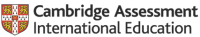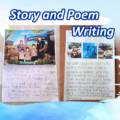Creating a Video for Chapter Review
Thursday January 13th 2022Teaching Gen Z is not the same anymore as teaching millennials. Teachers have to adapt to what is now happening. Digital platforms grow so fast especially in this pandemic. There are hundreds of platforms to support learning activities. Students can also learn very fast as they are the digital natives. Digital world and technology are two things that they are close to. Therefore, the learning activities should accommodate both their interests and materials coverage.
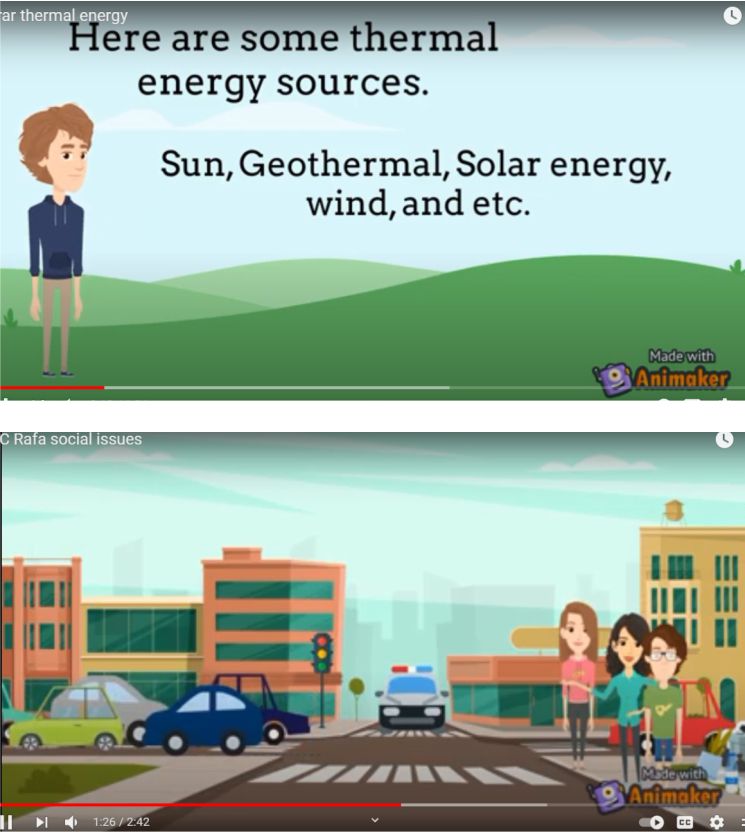
In the end of a theme discussion, students usually make a chapter review. Before the pandemic, they could make a poster, flipbook, or other media that they could display in the classroom. In the end of term 3, grade 5 students had a project to make a video for chapter review. At first, they had to choose their favorite subject. This freedom aimed to give them more responsibility and pleasure. When people do what they like, they will do it whole-heartedly. Students looked excited to choose the subject and topic by themselves. To start this project, they made a video script in the template provided. They wrote it on Google doc so as to make it easier for the teacher to check and give feedback.
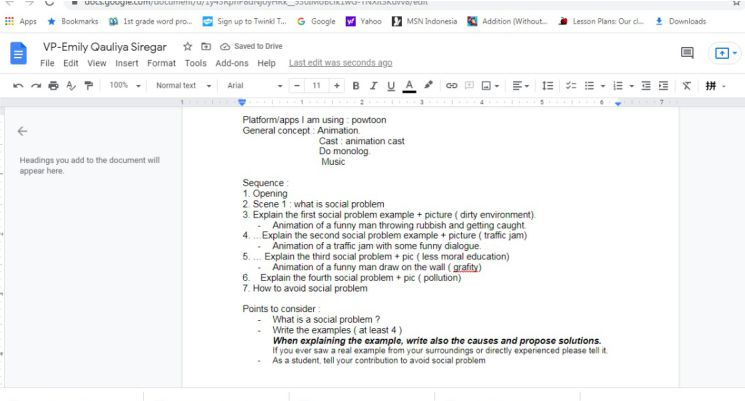
Then, they chose the video editing platform, brainstormed the concept, and completed the script (consisting of opening, body, and closing). They spent around three weeks to finish the project.
Surprisingly, the videos are so amazing. Some of them made their own casts and drew the characters using the online platforms. They put details-not only in the appearance but also i the content. Most students used Animaker, while some others used canva, powerpoint animation, kinemaster, and the other online platforms. A job well done!
Teaching nowadays may be more challenging but when we can find appropriate way to handle it, it becomes more colorful and fun. Teacher can just open a little gate, students can run anywhere to reach what they want to. Give them more room, they will take you to see the rainbow.